Welcome to offgen
AI that works where you work.
What is offgen?
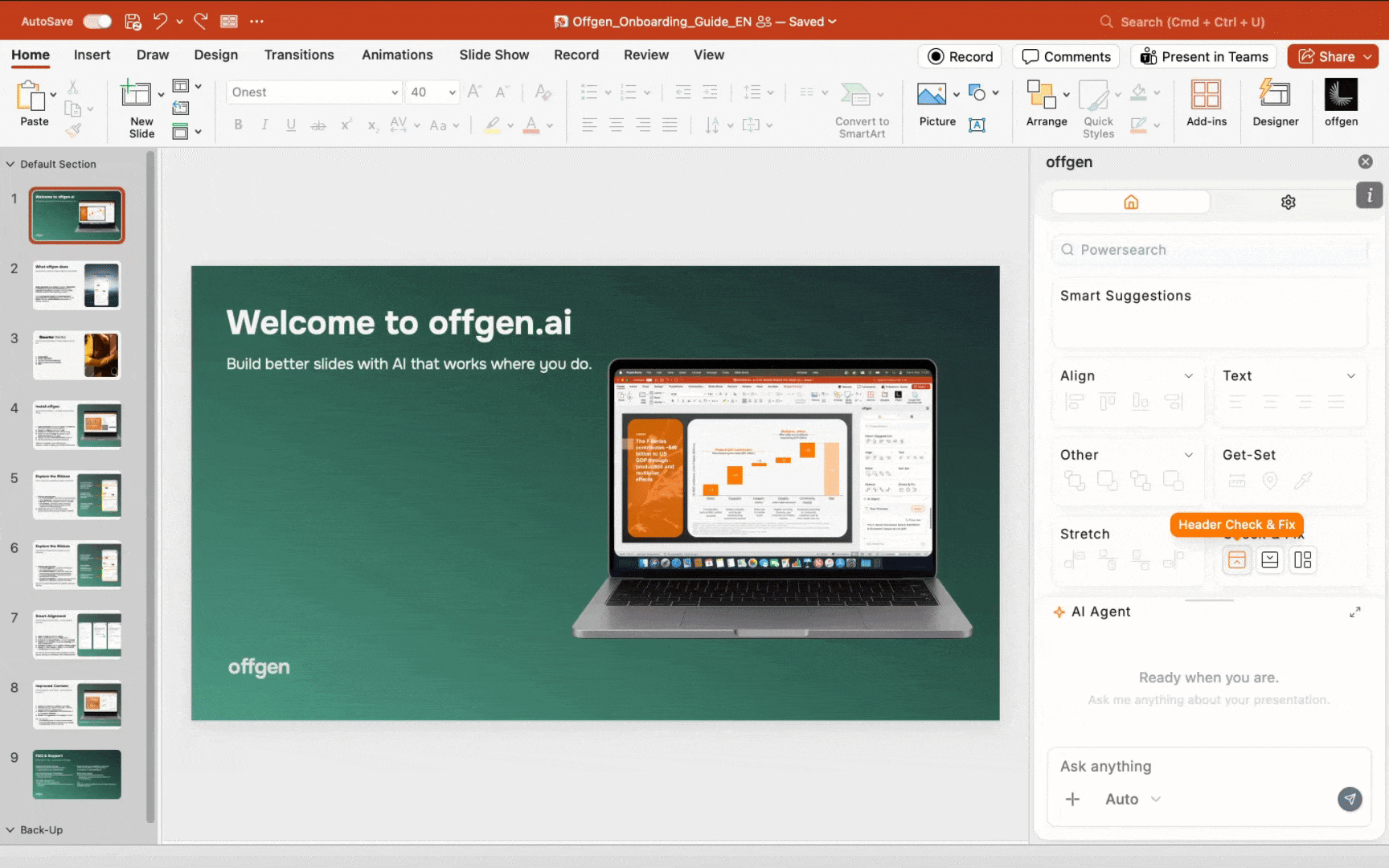
offgen brings intelligent automation and AI directly into PowerPoint.
It detects layout issues, aligns shapes, unifies spacing, checks headers and footers, rewrites text, and suggests the right tools for your next step.
This drastically reduces the time spent on formatting, adjusting layouts, and fixing inconsistencies – while ensuring that every slide looks professional and stays on brand.
so you can focus on content and storytelling instead of formatting.'
Who is offgen designed for?
offgen is built for anyone who works with PowerPoint – from individual users to global enterprise teams:
- Consulting firms & agencies that need consistent, high-quality slides
- Companies that must maintain corporate design standards
- Managers & teams who frequently prepare and update presentations
- Project, HR, Sales, and Marketing teams working with decks every week
- Organizations with strict compliance needs that require GDPR-safe AI
Whether you create presentations occasionally or work in PowerPoint every day, offgen adapts to your workflow and your level of expertise.
How does offgen change daily work in PowerPoint?
offgen eliminates the repetitive tasks that normally take hours. Here’s how your workflow improves:
-
Less manual formatting Shapes automatically align, distribute, and scale Layout issues are detected and fixed with one click Spacing, fonts, and colors stay consistent across slides
-
Brand consistency becomes effortless Headers, footers, page numbers, and formatting are automatically checked Corporate design guidelines are enforced on every slide Recurring errors are identified before they become a problem
-
AI becomes part of your slide workflow Write, shorten, improve, or translate text directly in PowerPoint Adjust tone and style to match your company voice Context-aware AI suggestions appear based on what you’re editing
-
Fewer clicks – faster workflows AI-powered search for tools, icons, shapes, and actions Get-Set tools to transfer properties like position or color Smart suggestions guide you to the right tool at the right time
-
More focus on story and content All the tedious work—aligning, checking, reformatting, correcting—happens automatically or with a single click. You focus on what matters. offgen handles the rest.
Key Features
Smart Alignment
Precisely align, dock, and distribute shapes with a single click
AI Assistant
Chat with AI to control PowerPoint using natural language
Text Formatting
Advanced text alignment and formatting tools
Get-Set Tools
Copy and apply properties between shapes instantly
Shape Operations
Group, layer, multiply, and slice shapes with ease
AI Tools
Icon search, text preview, and consistency checking
Quick Start
Next Steps
- Install offgen and get it running in PowerPoint
- Follow the Onboarding Guide to learn the basics
- Explore Align Actions to master shape alignment
- Try the AI Assistant for natural language control